[Question] How do I change the selected "Data File"? #46
Unanswered
TxTechnician
asked this question in
Q&A
Replies: 2 comments
-
|
@TxTechnician |
Beta Was this translation helpful? Give feedback.
0 replies
-
|
Cool thanks. I just made a copy of the file. Would be nice to have the option to switch datafiles within the app, or even have the ability to create a hierarchy of some kind. (want to keep my customers and multiple entities separate)
No complaints though. Love your work thanks.
Andrew Valenzuela
Texas Technician
Phone: 806-560-0704
Email: ***@***.***
Website: www.txtechnician.com
From: Jan Philipp Weber ***@***.***>
Sent: Tuesday, January 10, 2023 12:40 PM
To: 2fast-team/2fast ***@***.***>
Cc: Andrew Valenzuela ***@***.***>; Mention ***@***.***>
Subject: Re: [2fast-team/2fast] [Question] How do I change the selected "Data File"? (Issue #41)
@TxTechnician<https://github.com/TxTechnician>
If you want to permanently change the default file, you can reset the app to factory settings via settings under options and functions. Alternatively, you can start another file by double-clicking on the file.
—
Reply to this email directly, view it on GitHub<#41 (comment)>, or unsubscribe<https://github.com/notifications/unsubscribe-auth/A27D66C4U3R5LL7RUDAIFYLWRWUHXANCNFSM6AAAAAATV3EXAI>.
You are receiving this because you were mentioned.Message ID: ***@***.******@***.***>>
|
Beta Was this translation helpful? Give feedback.
0 replies
Sign up for free
to join this conversation on GitHub.
Already have an account?
Sign in to comment
Uh oh!
There was an error while loading. Please reload this page.
-
Is there a way to change the "Data File"?
I cannot find an option to change the location. And the text fields are not editable. I'm using Windows 11 BTW.
Screenshot:
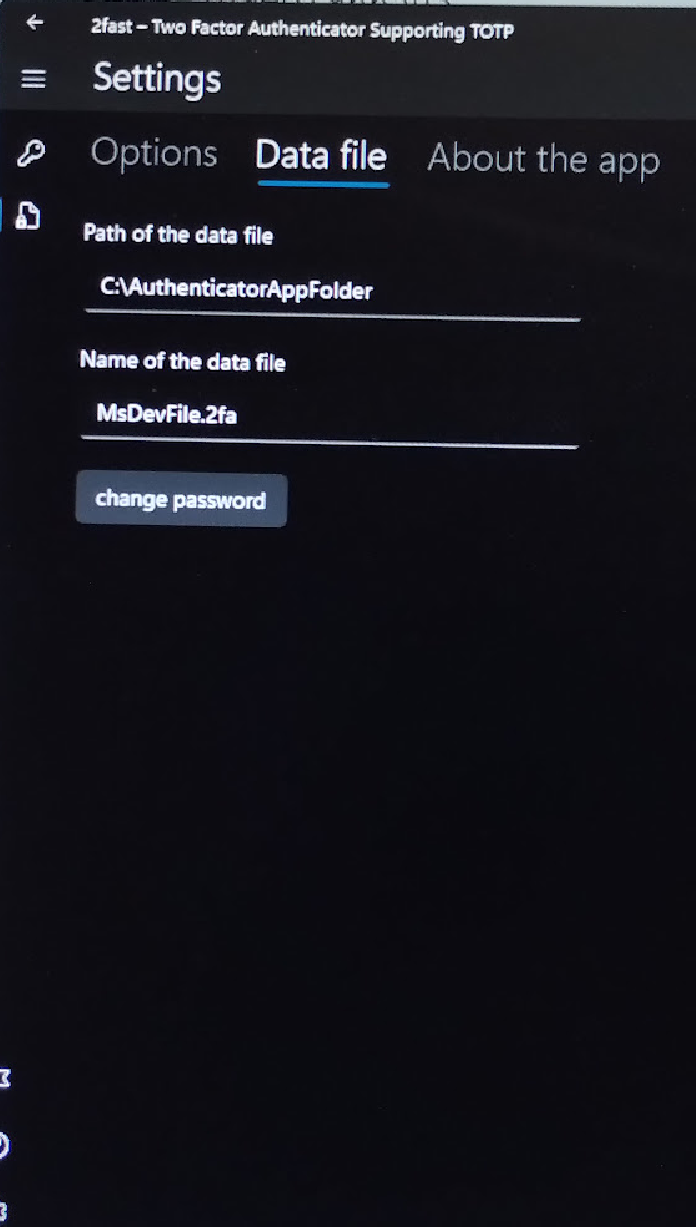
Beta Was this translation helpful? Give feedback.
All reactions