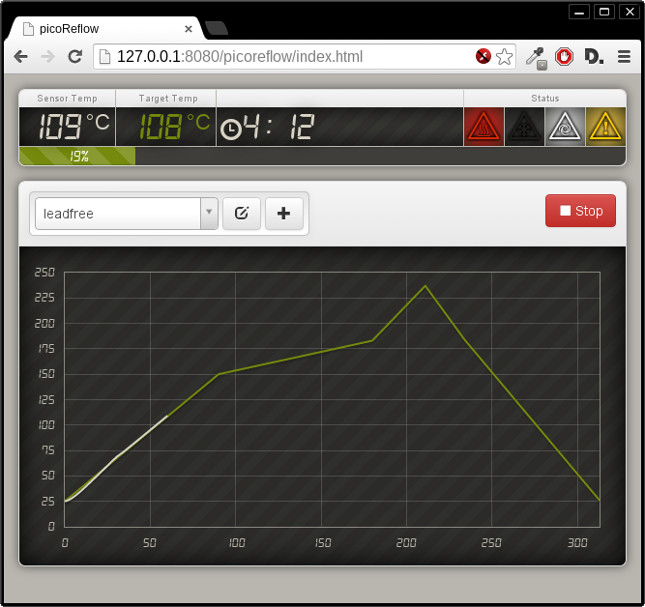This README and project are being updated as of May 2019, more alterations and uploads as per as-built prototype.
Turns a Orange Pi Zero into a universal & web-enabled Reflow Oven Controller.
Uses a custom PCB with IO expanders, watchdog and thermocouple ICs via 1-wire, SPI and i2c.
Standard Interface
Curve Editor
- Orange Pi Zero H2+
- 4x MAX 31855 1-wire K-Type Thermocouple
- 1x MPC23008 8 channel GPIO Expander
- 8x AC zero-crossing Solid-State-Relays
- 8x ACS7xx Alegro +-5A Isolated Current Sensor IC
- 1x MPC xxxx 8 channel SPI ADC
- 1x Ti xxx Hardware (programmable) watchdog
- 1x LT4320 Ideal Diode Bridge Controller (24Vac -> DC)
- 1x Relay switched 12V output
- Power 1-wire from 3.3v OUTPUT of Orange Pi
- Switch MOSI/MISO pins on Orange Pi breakout
- Add one more AC solid state relays
- Add two AC Return pins per "block"
- Add DC motor driver/relay
- Update OLED display connector pin-out
- Change to thermocouple mini blocks instead of terminals
- Change to terminal blocks to socket + connector (top entry)
- Update overlay to show isolation zones
- Add thermal fuse
- Add front panel deadman display
We've tried to keep external dependencies to a minimum to make it easily deployable on any flavor of open-source operating system. If you deploy it successfully on any other OS, please update this:
- greenlet-0.4.2
- bottle-0.12.4
- gevent-1.0
- gevent-websocket-0.9.3
$ sudo apt-get install python-pip python-dev libevent-dev
$ sudo pip install ez-setup
$ sudo pip install greenlet bottle gevent gevent-websocket
$ emerge -av dev-libs/libevent dev-python/pip
$ pip install ez-setup
$ pip install greenlet bottle gevent gevent-websocket
If you want to deploy the code on a PI for production:
$ pip install RPi.GPIO
This only applies to non-Raspbian installations, since Raspbian ships RPi.GPIO with the default installation.
If you also want to use the in-kernel SPI drivers with a MAX31855 sensor:
$ sudo pip install Adafruit-MAX31855
$ git clone https://github.com/ArakniD/picoReflow.git
$ cd picoReflow
All parameters are defined in config.py, just copy the example and review/change to your mind's content.
$ cp config.py.EXAMPLE config.py
$ ./picoReflowd.py
If you want the server to autostart on boot, run the following commands
sudo cp /home/pi/picoReflow/lib/init/reflow /etc/init.d/
sudo chmod +x /etc/init.d/reflow
sudo update-rc.d reflow defaults
Open Browser and goto http://127.0.0.1:8080 (for local development) or the IP of your PI and the port defined in config.py (default 8080).
This program is free software: you can redistribute it and/or modify it under the terms of the GNU General Public License as published by the Free Software Foundation, either version 3 of the License, or (at your option) any later version.
This program is distributed in the hope that it will be useful, but WITHOUT ANY WARRANTY; without even the implied warranty of MERCHANTABILITY or FITNESS FOR A PARTICULAR PURPOSE. See the GNU General Public License for more details.
You should have received a copy of the GNU General Public License along with this program. If not, see http://www.gnu.org/licenses/.
Please raise issues for This fork of picroReflow here; Otherwise base package issues should also go back to the root project :)
Please use the issue tracker for project related issues.
More info: https://apollo.open-resource.org/mission:resources:picoreflow