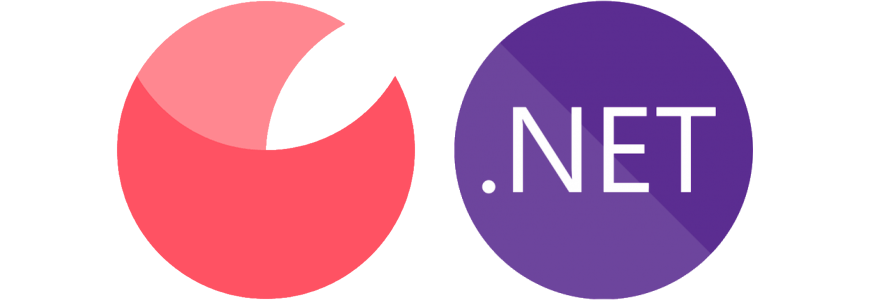The Pinch SDK for .NET helps developers build applications that integrate with Pinch across all supported .NET platforms.
Using the .NET Core command-line interface (CLI) tools:
dotnet add package Pinch.SDK
Using the NuGet Command Line Interface (CLI):
nuget install Pinch.SDK
Using the Package Manager Console:
Install-Package Pinch.SDK
From within Visual Studio:
- Open the Solution Explorer.
- Right-click on a project within your solution.
- Click on Manage NuGet Packages...
- Click on the Browse tab and search for "Pinch.SDK".
- Click on the Pinch.SDK package, select the appropriate version in the right-tab and click Install.
See the Pinch.SDK nuget page for all previous versions.
Check out the Pinch API documentation here for the full API reference as well as example usages and guides on using the Pinch API.
- Compatible with all Pinch REST API methods.
- Supports both sandboxed test environment and production.
- Sample applications and documentation are provided to get you started quickly.
- .NET Standard 2