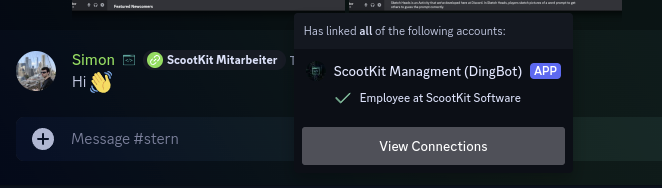| description |
|---|
Setting up Linked Roles might take a few minutes, but by following this guide, you can get started easily. |
Get started with Linked Roles on your Discord to improve your user experience by displaying important roles of users next to their names.
:::success What is this? Unsure what Linked Roles are? Linked Roles allow you to display the role of a user next to their username, like this:
If you want to learn more about Linked Roles, you can do so in our About Linked Roles section.
:::
:::warning This feature is Early Access Linked roles are Early Access. This means that in addition to a paid plan, a membership with Early Access is also required. Early Access helps us invest money & time in developing new features and products. We plan to make this feature available to everyone with Unlimited / Professional plan without memberships in late Q2 2025. :::
<IncludedInPlan data={{PROFESSIONAL: true, UNLIMITED: true, STARTER: false}} additionalDetails={{ UNLIMITED: "Additional Early Access subscription required during Beta trial. Beta will end in Q2 2025.", PROFESSIONAL: "Additional Early Access subscription required during Beta trial. Beta will end in Q2 2025."}} />
Our developer Simon is happy to guide you through this setup process in our tutorial video on YouTube. This video is in German right now, but we're working on an English translation.