-
-
Notifications
You must be signed in to change notification settings - Fork 7k
Description
While helping a friend with little to no experience with arduino, he renamed his sketch and foldername using spaces and a dash. There was no error dialog. While compiling it seems that the arduino ide chose one of the other include files as ino sketch (renaming cpu.c to cpu.c.cpp). The arduino project normally compiles fine if we don't rename it.
Now that I try to recreate this problem I get the "Ignore sketch with bad name" dialog, like it should, but not before. Instead we could compile but it chose one of the include files as sketch instead and failed with no apparent reason.
We also see inconsistent dialog messages. For example, I have renamed the project folder to "KIMUNO ASAP" to recreate the problem, but I get a warning from earlier that says
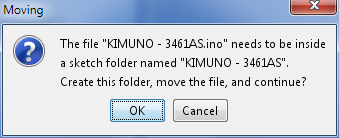
That does not say "KIMUNO ASAP". Doesn't matter if I open it by double clicking the sketch icon or opening it from the IDE.
If I open arduino again by double clicking the desktop icon, it tries to open that KIMUNO - 3461AS.ino sketch again giving me the same error dialogs.. To get rid of that I need to open a working sketch, close arduino and then I can open it again.
Arduino IDE: 1.8.5
Related project link: http://obsolescence.wixsite.com/obsolescence/kim-uno-details (see downloads)