You signed in with another tab or window. Reload to refresh your session.You signed out in another tab or window. Reload to refresh your session.You switched accounts on another tab or window. Reload to refresh your session.Dismiss alert
That Objective‐C in RNTrackPlayerBridge.m is the “bridge” layer for react-native-track-player—and it looks correct in the old (non‐TurboModule) architecture. But in the new TurboModule system, sometimes a RCT_EXTERN_METHOD or even a RCT_EXTERN_REMAP_MODULE can wind up producing an empty jsName, especially if the library hasn’t been fully updated for the new architecture.
Essentially, the debugging confirms that the bridging code for setupPlayer is being found, but its jsName is coming through as an empty string. That leads to std::string("") → std::string(nullptr) in the TurboModule layer.
Why This Happens
RCT_EXTERN_REMAP_MODULE(TrackPlayerModule, RNTrackPlayer, NSObject) only sets the module name (“TrackPlayerModule”) when bridging from Swift/ObjC to JavaScript. Meanwhile, RCT_EXTERN_METHOD picks up an Objective‐C method signature but does not always set a separate JavaScript method name if you don’t explicitly specify one in a “remap” macro.
Under the old architecture, that might be enough for RCTBridgeModule to generate an exported method name (like “setupPlayer”). Under the new architecture (with TurboModules), though, the bridging logic is more strict. If it doesn’t see a RCT_REMAP_METHOD(Original, JSName, ...) or some such, it can wind up with an empty or null jsName internally.
Next steps
Long term:
fix bridging for TurboModules in new architecture
Short term:
Try adding a more explicit JS name with a RCT_EXTERN_REMAP_METHOD or RCT_REMAP_METHOD.
disable new architecture
Describe the Bug
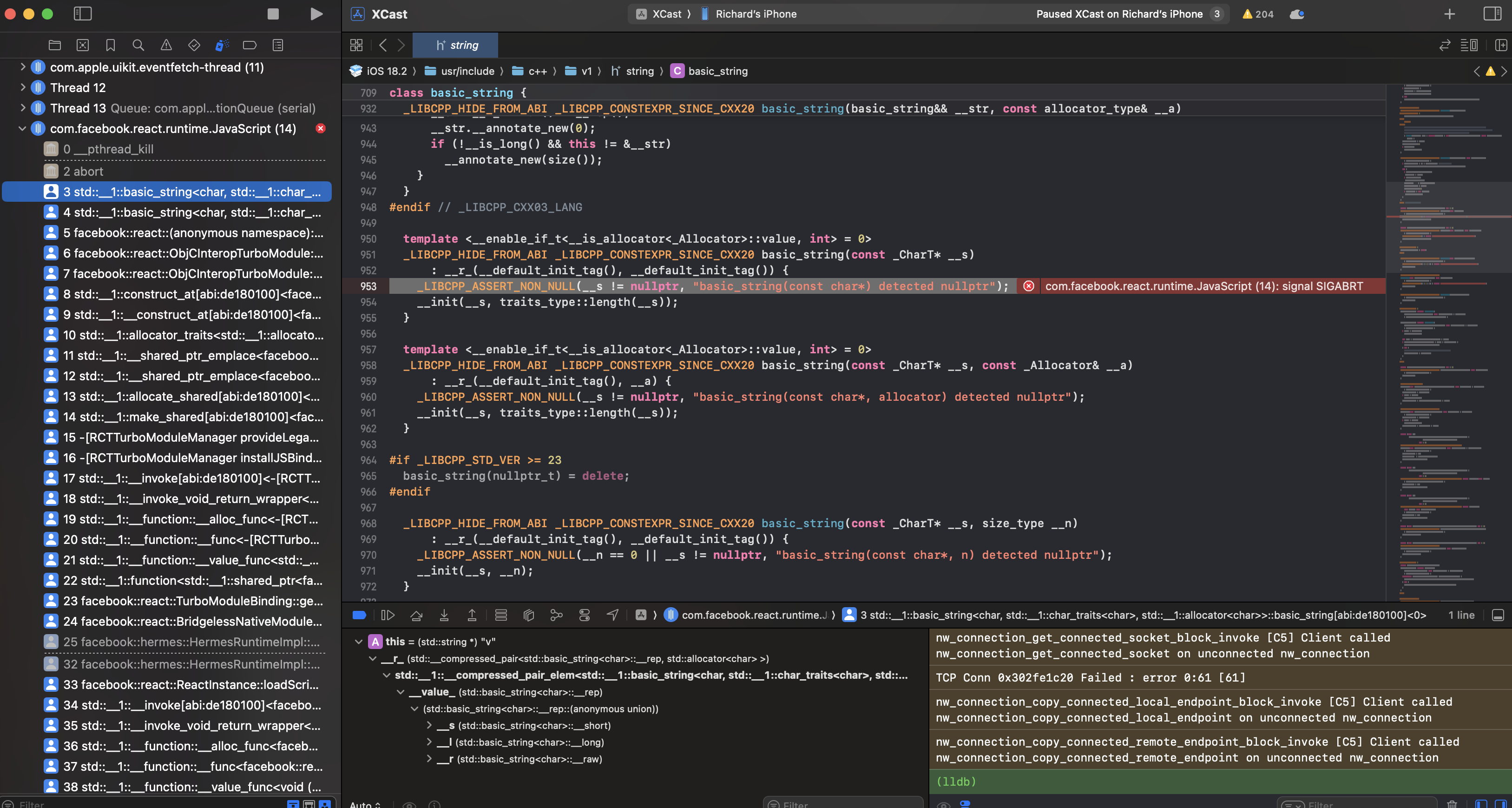
C++ “basic_string(const char*) detected nullptr” runtime error.
Image:
Steps To Reproduce
Try installing the library and running it with basic initialization on iOS react native
Code To Reproduce
Add
import TrackPlayer from 'react-native-track-player';to your index.js
Replicable on Example App?
no
Environment Info:
System:
OS: macOS 15.2
CPU: (8) arm64 Apple M2
Memory: 217.02 MB / 8.00 GB
Shell:
version: "5.9"
path: /bin/zsh
Binaries:
Node:
version: 20.15.0
path: /usr/local/bin/node
Yarn: Not Found
npm:
version: 10.7.0
path: /usr/local/bin/npm
Watchman: Not Found
Managers:
CocoaPods:
version: 1.15.2
path: /Users/richardshaw/.rbenv/shims/pod
SDKs:
iOS SDK:
Platforms:
- DriverKit 24.2
- iOS 18.2
- macOS 15.2
- tvOS 18.2
- visionOS 2.2
- watchOS 11.2
Android SDK: Not Found
IDEs:
Android Studio: Not Found
Xcode:
version: 16.2/16C5032a
path: /usr/bin/xcodebuild
Languages:
Java:
version: 17.0.11
path: /usr/bin/javac
Ruby:
version: 3.3.0
path: /Users/richardshaw/.rbenv/shims/ruby
npmPackages:
"@react-native-community/cli":
installed: 15.0.1
wanted: 15.0.1
react:
installed: 18.3.1
wanted: 18.3.1
react-native:
installed: 0.77.0
wanted: 0.77.0
react-native-macos: Not Found
npmGlobalPackages:
"react-native": Not Found
Android:
hermesEnabled: true
newArchEnabled: true
iOS:
hermesEnabled: true
newArchEnabled: true
"react-native-track-player": "^4.1.1",
Real device
Sequoia 15.2
iOS 18.3
https://i.ibb.co/kgm6Qqd4/player-crash.png
The text was updated successfully, but these errors were encountered: