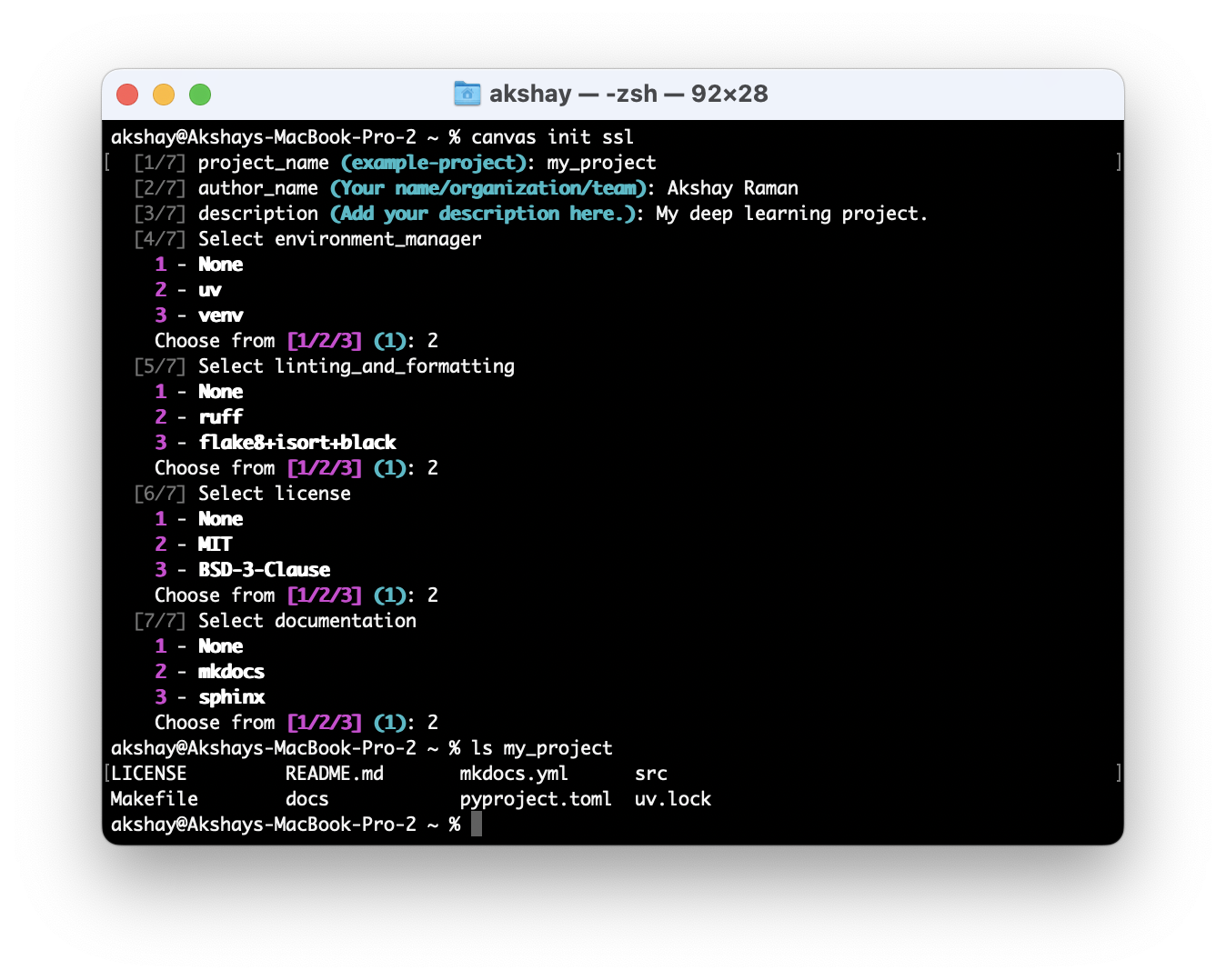"Beauty is as important in computing as it is in painting or architecture." — Donald E. Knuth
A simple, flexible, and modular canvas for designing your deep learning projects. Powered by PyTorch + Hydra, Canvas aims to provide a unified template for all kinds of machine learning projects.
Canvas offers unique templates to kickstart various machine learning tasks:
-
Supervised Learning (SL): For tasks like classification and regression with labeled data. Example - ResNet for Image Classification.
-
Reinforcement Learning (RL): For building agents that learn by interacting with an environment. Example - PPO on Gymnasium Environment.
-
Self-Supervised Learning (SSL): For training models to learn representations from unlabeled data. Example - Next-word Prediction using GPT.
Canvas requires Python 3.11+. Since it's a command-line tool, we highly recommend using uv for installation.
# Recommended: with uv
uv tool install canvas-template
# Alternative: with pip
pip install canvas-template
To create a new project, simply run the canvas init command and select your template. Canvas will automatically create the project directory for you.
canvas init [sl|ssl|rl]
Example: The following command will create a project named my_project using the self-supervised learning (SSL) template.
Once your project is created, you can use the included Makefile to run common tasks.
# Install dependencies
make install
# Start model training
make train
The structure of your new project will look something like this (depending on the settings that you choose):
example-project/
├── Makefile # Convenient make commands
├── LICENSE # Project license
├── README.md # Your project's main README file
├── mkdocs.yml # Configuration for building documentation
├── pyproject.toml # Project metadata and dependencies
├── uv.lock # uv lock file for consistent environments
├── docs/ # Where your project's documentation lives
│ └── index.md
├── src/ # All the source code for your deep learning project
│ ├── main.py # The main entry point of your project
│ ├── config/ # Hydra configuration files for managing settings
│ │ └── config.yaml
│ ├── model/ # Your deep learning model definitions
│ │ ├── __init__.py
│ │ ├── model.py
│ │ ├── network.py
│ │ └── loss.py
│ ├── data/ # Scripts for loading and preparing your data
│ │ ├── __init__.py
│ │ ├── data.py
│ │ └── preprocess.py
│ └── algorithm/ # The core algorithm: training, evaluation
│ ├── __init__.py
│ ├── trainer.py
│ └── evaluator.py
├── dataset/ # Place your raw or processed datasets here
│ └── ...
└── outputs/ # Where experiment logs, model checkpoints, and results are saved
└── ...
If you have bug fixes, new features, or any improvements, your contributions are highly appreciated! Pull requests and filing issues are encouraged.
- Experiment Tracking (wandb, tensorboard)
- Testing Framework (pytest, unittest)
- Distributed Training (pytorch, accelerate)
Canvas is licensed under the MIT license.