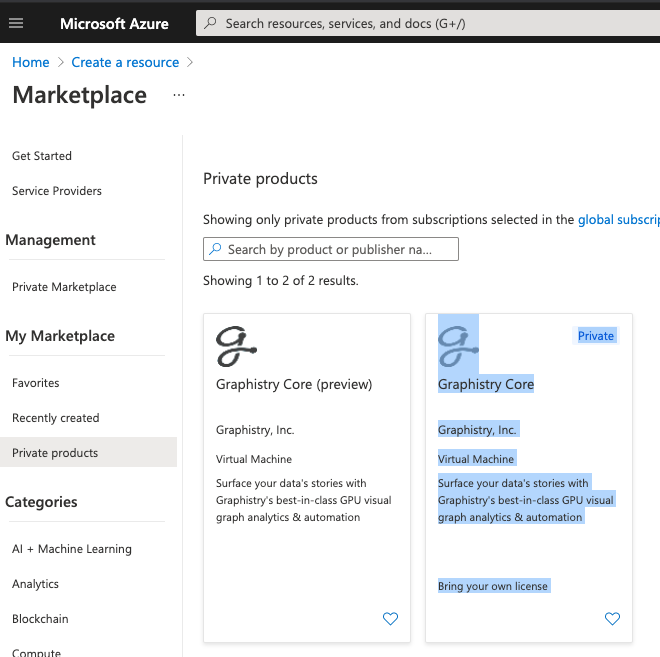Graphistry enterprise users should check if they are eligible for private Azure Marketplace Graphistry Core Bring Your Own License (BYOL) plans. Under these, you are not double charged for Graphistry, just regular Azure hardware utilization fees.
Finding the right plan launch location can be tricky, so we provide a walkthrough below.
Upon launch, proceed with regular Azure Marketplace (public) instructions.
The steps are based on Microsoft's offical instructions
-
Ensure you have an Azure account
-
Share your Azure Subscription ID with your Graphistry support agent
-
Within 1 hour of sharing, and occasionally 4 days when a Azure Marketplace incident, your BYOL plan will be available for quicklaunches
1. Sign in to Azure Portal as usual
Go to private products. Take care to AVOID the private marketplace link.
Ensure it is the private / BYOL one
Ensure it is the privage one, which will be labeled
The subsequent instructions are the same as regular public Azure Marketplace configuration