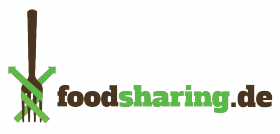Gets foodsharing baskets from the foodsharing.de API.
This integration provides the following informations with a refresh rate of 2 minutes until now:
Sensors:
- sensor.foodsharing_latitudeCoordinate: How many baskets are available within your distance range
Sensor Attributes:
- id: Basket ID
- description: Description text about the basket
- address: Human readable detailed address, fetched from coordinates (Not working anymore since 13th december 2024, as adress data has been removed from their API)
- maps: Google Maps Link to basket (Not working anymore since 13th december 2024, as adress data has been removed from their API)
- available until: time until basket creator says it could be available
- picture: link
This integration is NO official HACS Integration right now.
Open HACS then install the "Foodsharing.de" integration or use the link below.
If you use this method, your component will always update to the latest version.
- Download the latest zip release from here
- Extract the zip file
- Copy the folder "foodsharing" from within custom_components with all of its components to
<config>/custom_components/
where <config> is your Home Assistant configuration directory.
NOTE: Do not download the file by using the link above directly, the status in the "master" branch can be in development and therefore is maybe not working.
Go to Configuration -> Integrations and click on "add integration". Then search for Foodsharing.de
- latitude: Enter your Latitude
- longitude: Enter your Longitude
- distance: The search distance for baskets in kilometers
- email: Your Foodsharing.de E-Mail address
- password: Your Foodsharing.de Password
- update interval: Custom refresh time interval in minutes (not working for the moment)
To use a basket URL in automations you can use the following code for example:
Link: https://foodsharing.de/essenskoerbe/{{ state_attr('sensor.foodsharing_latitude', 'baskets')[0]['id'] }}A full automation example for HA would be:
message: >
{% if is_state('sensor.foodsharing_latitude', '1') %}
There is {{ states.sensor.foodsharing_latitude.state }} foodsharing basket available.
{% else %}
There are {{ states.sensor.foodsharing_latitude.state }} foodsharing baskets available.
{% endif %}
Newest one: {{ state_attr('sensor.foodsharing_latitude', 'baskets')[0]['description'] }}
------------
Available until: {{ state_attr('sensor.foodsharing_latitude', 'baskets')[0]['available until'] }}
{% if state_attr('sensor.foodsharing_latitude', 'baskets')[0]['picture'] %}
[Picture]({{ state_attr('sensor.foodsharing_latitude', 'baskets')[0]['picture'] }})
{% endif %}
[Link](https://foodsharing.de/essenskoerbe/{{ state_attr('sensor.foodsharing_latitude', 'baskets')[0]['id'] }})
{% if not state_attr('sensor.foodsharing_latitude', 'baskets')[0]['address'] == 'unavailable' %}
address: {{ state_attr('sensor.foodsharing_latitude', 'baskets')[0]['address'] }}
{% endif %}
{% if not state_attr('sensor.foodsharing_latitude', 'baskets')[0]['maps'] == 'unavailable' %}
[Google Maps Link]({{ state_attr('sensor.foodsharing_latitude', 'baskets')[0]['maps'] }})
{% endif %}Open an issue over at github issues. Please prefer sending over a log with debugging enabled.
To enable debugging enter the following in your configuration.yaml
logger:
logs:
custom_components.foodsharing: debugYou can then find the log in the HA settings -> System -> Logs -> Enter "foodsharing" in the search bar -> "Load full logs"
Huge thanks to @knorr3 for his help and the coronavirus integration, where this integration structure is based on!