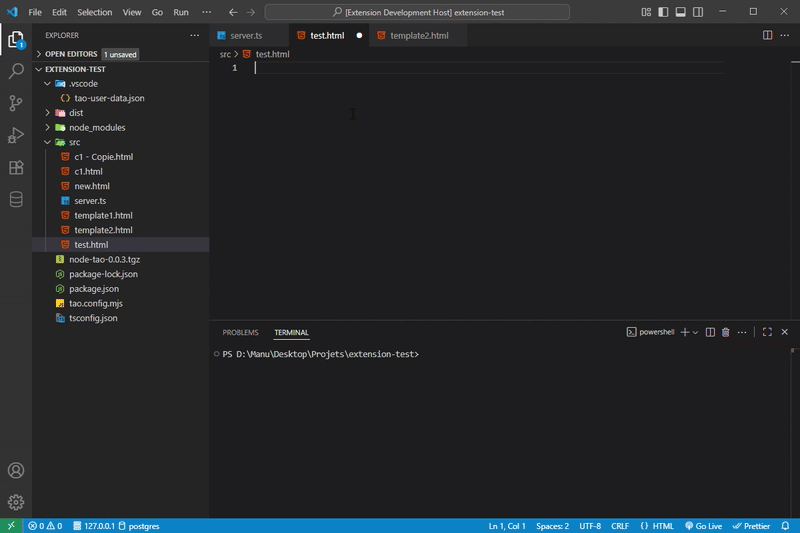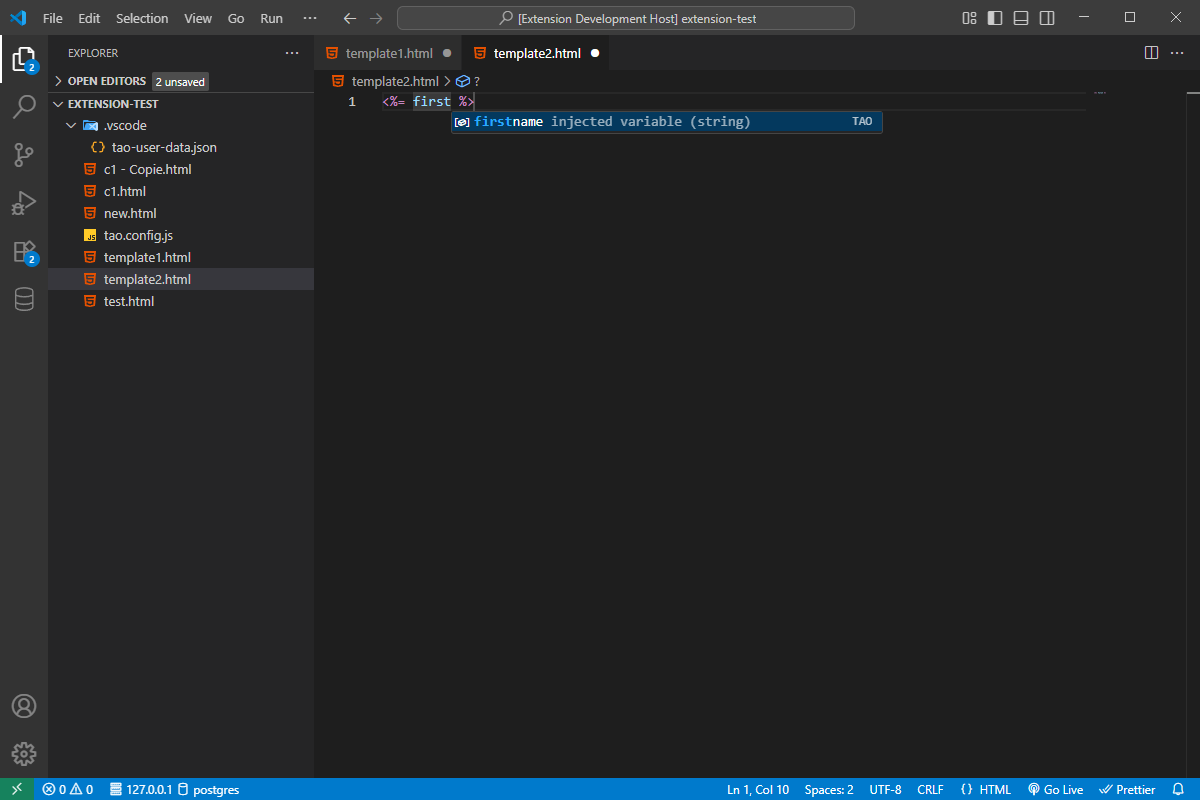A Visual Studio Code extension that adds language support for the TAO template engine. Node-tao is a Nodejs template engine that focuses on performance, security, and developer experience.
- Tag completion – Autocompletion for TAO template tags.
- Include support – Suggestions and signature help for
include(...). - Control structures – Snippets and completions for
if,for,for-in, andfor-ofwith tags with syntax colors for html files. - User data injection – Autocompletion for variables and helpers injected in the template.
- Template names provider – An
includewill suggest child templates of your project. - Template navigation – Go to the file definition for an embedded child template in an
include, hover to get the complete filepath.
If you want to override the default options, create a tao.config.mjs file at the root of your project and export your configuration as the default.
/**
* @type {import('tao-vscode-extension').Options}
* These are the default options.
*/
const options = {
extension: 'html', // extension of your template files
parse: { exec: '', interpolate: '=', raw: '~' }, // parse configuration
tags: { opening: '<%', closing: '%>' }, // tags configuration
views: 'src', // folder where template files are stored
};
export default options;Injected data in a template file (variables and helpers) are available for autocompletion.
const displayName = (firstname, lastname) => `${firstname} ${lastname}`;
const result = tao.render(
'template2.html',
{ firstname: 'John', lastname: 'Doe' },
{ displayName }
);The data will be available after a specific render take place, since it has to be first injected.
NB: Injected data is available only by setting Node-TAO in development mode.
If you wish to change the colors of the tags, provide the following configuration in the settings.json file in the settings of vscode.
"editor.tokenColorCustomizations": {
"textMateRules": [
{
"scope": "punctuation.section.embedded.begin.tao",
"settings": { "foreground": "#4faf43" }
},
{
"scope": "punctuation.section.embedded.end.tao",
"settings": { "foreground": "#4faf43" }
}
]
}Requires v0.0.3 of node-tao or higher.
Issues and pull requests are welcome!
👉 GitHub repository