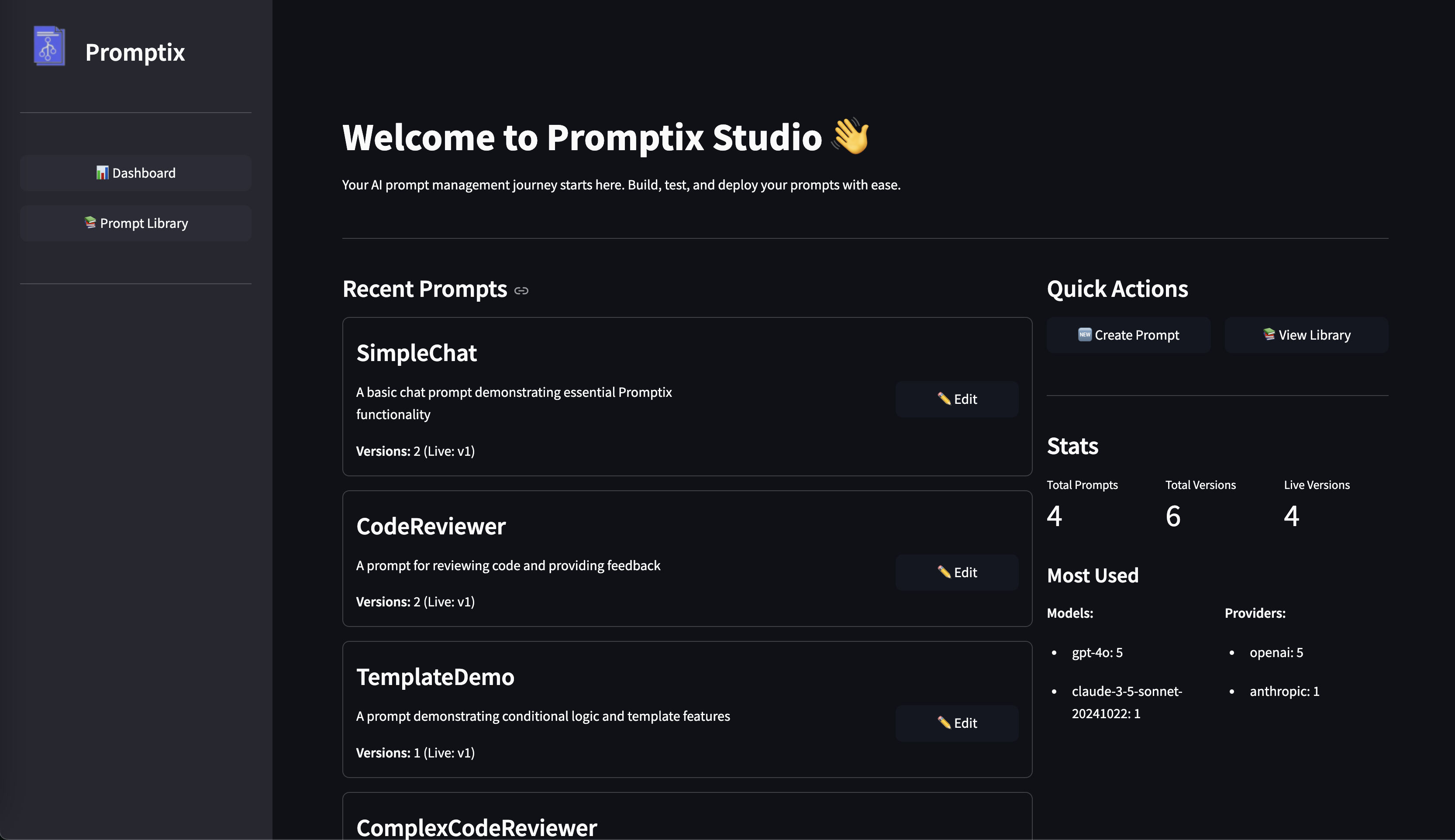Promptix is a powerful, local-first prompt management system that brings version control, dynamic templating, and a visual studio interface to your LLM workflows.
Managing prompts across multiple applications, models, and use cases can quickly become chaotic. Promptix brings order to this chaos:
- No more prompt spaghetti in your codebase
- Version and test prompts with live/draft states
- Dynamically customize prompts based on context variables
- Edit and manage through a friendly UI with Promptix Studio
- Seamlessly integrate with OpenAI, Anthropic, and other providers
Fetch your static prompts and manage different versions without dynamic templating:
# Get the latest live version of a static prompt
live_prompt = Promptix.get_prompt("CustomerSupportStatic")
# Test a new draft version in development
draft_prompt = Promptix.get_prompt(
prompt_template="CustomerSupportStatic",
version="v2"
)Create sophisticated, context-aware system instructions using the fluent builder API:
# Generate a dynamic system instruction
system_instruction = (
Promptix.builder("CustomerSupport")
.with_customer_name("Jane Doe")
.with_department("Technical Support")
.with_priority("high")
.with_tool("ticket_history")
.with_tool_parameter("ticket_history", "max_tickets", 5)
.system_instruction() # Returns the system instruction string
)Prepare complete configurations for different LLM providers:
# OpenAI integration
openai_config = (
Promptix.builder("AgentPrompt")
.with_customer_context(customer_data)
.with_issue_details(issue)
.for_client("openai")
.build()
)
openai_response = openai_client.chat.completions.create(**openai_config)
# Anthropic integration
anthropic_config = (
Promptix.builder("AgentPrompt")
.with_customer_context(customer_data)
.with_issue_details(issue)
.for_client("anthropic")
.build()
)
anthropic_response = anthropic_client.messages.create(**anthropic_config)Manage prompts through a clean web interface by simply running:
promptix studioWhen you run this command, you'll get access to the Promptix Studio dashboard:
The Studio interface provides:
- Dashboard overview with prompt usage statistics
- Prompt Library for browsing and managing all your prompts
- Version management to track prompt iterations and mark releases as live
- Quick creation of new prompts with a visual editor
- Usage statistics showing which models and providers are most used
- Live editing with immediate validation and preview
Studio makes it easy to collaborate on prompts, test variations, and manage your prompt library without touching code.
Note: To include the screenshot in your README, save the image to your repository (e.g., in a
docs/images/directory) and update the image path accordingly.
Adapt prompts based on dynamic conditions to create truly intelligent interactions:
# Build system instruction with conditional logic
system_instruction = (
Promptix.builder("CustomerSupport")
.with_history_context("long" if customer.interactions > 5 else "short")
.with_sentiment("frustrated" if sentiment_score < 0.3 else "neutral")
.with_technical_level(customer.technical_proficiency)
.system_instruction()
)Variables set using .with_var() are available in tools_template allowing for dynamic tool selection based on variables:
# Conditionally select tools based on variables
config = (
Promptix.builder("ComplexCodeReviewer")
.with_var({
'programming_language': 'Python', # This affects which tools are selected
'severity': 'high',
'review_focus': 'security'
})
.build()
)
# Explicitly added tools will override template selections
config = (
Promptix.builder("ComplexCodeReviewer")
.with_var({
'programming_language': 'Java',
'severity': 'medium'
})
.with_tool("complexity_analyzer") # This tool will be included regardless of template logic
.with_tool_parameter("complexity_analyzer", "thresholds", {"cyclomatic": 10})
.build()
)This allows you to create sophisticated tools configurations that adapt based on input variables, with the ability to override the template logic when needed.
pip install promptix- Launch Promptix Studio:
promptix studio-
Create your first prompt template in the Studio UI or in your YAML file.
-
Use prompts in your code:
from promptix import Promptix
# Static prompt retrieval
greeting = Promptix.get_prompt("SimpleGreeting")
# Dynamic system instruction
system_instruction = (
Promptix.builder("CustomerSupport")
.with_customer_name("Alex")
.with_issue_type("billing")
.system_instruction()
)
# With OpenAI
from openai import OpenAI
client = OpenAI()
# Example conversation history
memory = [
{"role": "user", "content": "Can you help me with my last transaction ?"}
]
openai_config = (
Promptix.builder("CustomerSupport")
.with_customer_name("Jordan Smith")
.with_issue("billing question")
.with_memory(memory)
.for_client("openai")
.build()
)
response = client.chat.completions.create(**openai_config)Create dynamic support agent prompts that adapt based on:
- Department-specific knowledge and protocols
- Customer tier and history
- Issue type and severity
- Agent experience level
Develop sophisticated call handling prompts that:
- Adjust tone and approach based on customer sentiment
- Incorporate relevant customer information
- Follow department-specific scripts and procedures
- Enable different tools based on the scenario
Generate consistent but customizable content with prompts that:
- Adapt to different content formats and channels
- Maintain brand voice while allowing flexibility
- Include relevant reference materials based on topic
Read more about the design principles behind Promptix in Why I Created Promptix: A Local-First Approach to Prompt Management.
For a detailed guide on how to use Promptix, see How to Use Promptix: A Developer's Guide.
# Example conversation history
memory = [
{"role": "user", "content": "Can you help me understand Python decorators?"}
]
# Configure specialized tools for different scenarios
security_review_config = (
Promptix.builder("CodeReviewer")
.with_code_snippet(code)
.with_review_focus("security")
.with_tool("vulnerability_scanner")
.with_tool("dependency_checker")
.with_memory(memory)
.for_client("openai")
.build()
)Promptix automatically validates your prompt variables against defined schemas:
try:
# Dynamic system instruction with validation
system_instruction = (
Promptix.builder("TechnicalSupport")
.with_technical_level("expert") # Must be in ["beginner", "intermediate", "advanced", "expert"]
.system_instruction()
)
except ValueError as e:
print(f"Validation Error: {str(e)}")Promptix is a new project aiming to solve real problems in prompt engineering. Your contributions and feedback are highly valued!
- Star the repository to show support
- Open issues for bugs or feature requests
- Submit pull requests for improvements
- Share your experience using Promptix
I'm creating these projects to solve problems I face as a developer, and I'd greatly appreciate your support and feedback!
This project is licensed under the MIT License - see the LICENSE file for details.