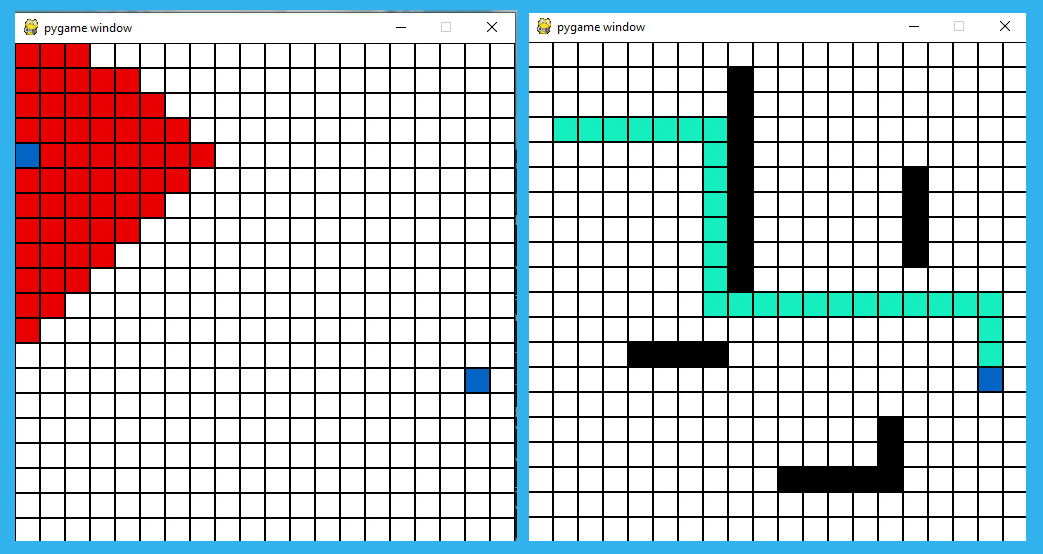The visualizations shows how the shortest path can be find using a BFS algorithm. The program uses tkinter for a GUI window such that you are able to give some input (the start and end points) and pygame for the animation. It can be used in learning purposes.
Make sure that you have installed all the needed libraries. Open terminal and make sure that your working directory is ./Shortest-Path-Visualizer/Path Visualization/. Then execute the following command:
python Path_Visualization.py