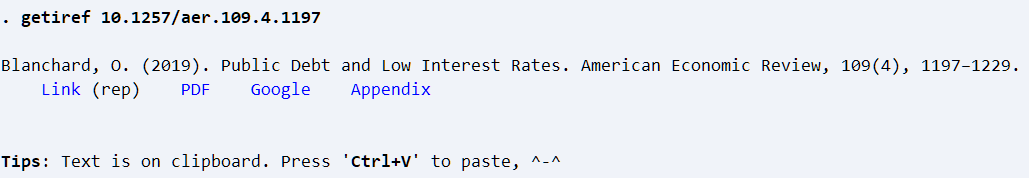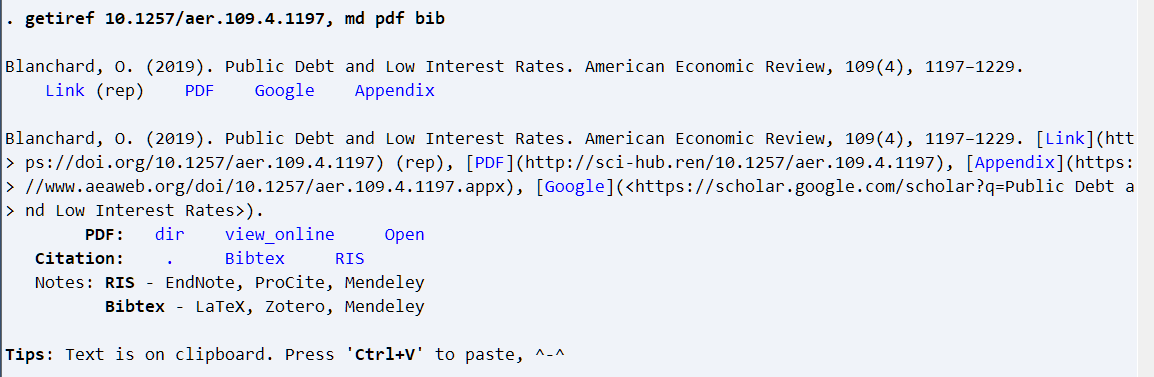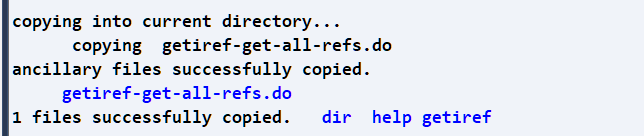Stata module to get metadata and PDF file of an article given {DOI}
ssc install cnssc, replace
cnssc install getiref, replace // install
help getiref getiref make it easy to get meta data of most academic articles using their DOIs.
It gets information like Author name, Publication year, article Title, page range, and even provides links to PDFs, as well as
.bibtex/.ris files associated with an anticle.
The citation information can be displayed and exported in various styles, including Markdown, LaTeX, or Plain text. This feature enables easy insertion or pasting into .md, .docx, or .tex documents. It proves highly practical for efficient literature note-taking, significantly saving time on downloading, organizing PDF documents, and managing references.
. getiref 10.1257/aer.109.4.1197
. getiref 10.1257/aer.109.4.1197, cite
. getiref 10.1257/aer.109.4.1197, pdf bib
. getiref 10.3368/jhr.50.2.317, pdf bib md. getiref 10.1257/aer.109.4.1197. getiref 10.1257/aer.109.4.1197, md pdf bibThe PDF documents of this paper will be download and .bibtex and .ris files are listed,
Moreover, the citation text in Markdown format will be displayed in Results Window:
Blanchard, O. (2019). Public Debt and Low Interest Rates. American Economic Review, 109(4), 1197–1229.
[Link](https://doi.org/10.1257/aer.109.4.1197) (rep),
[PDF](http://sci-hub.ren/10.1257/aer.109.4.1197),
[Appendix](https://www.aeaweb.org/doi/10.1257/aer.109.4.1197.appx),
[Google](<https://scholar.google.com/scholar?q=Public Debt and Low Interest Rates>)In Markdown editor, it displays as:
Blanchard, O. (2019). Public Debt and Low Interest Rates. American Economic Review, 109(4), 1197–1229. Link (rep), PDF, Appendix, Google.
以 getiref 为内核 (发动机),我们可以获取一篇论文的所有参考文献和后续引文的 metadata,下载 PDF 文档和用于导入参考文献管理软件的 .bibtex 或 .ris 文件。下面例子展示了如何使用该命令获得一篇论文的参考文献信息。
With getiref as the core engine, we can obtain the metadata for all references and subsequent citations of a paper, download PDF documents, and acquire .bibtex or .ris files for importing into reference management software.
The following example demonstrates how to use this command to obtain the reference information for a paper.
- Stata dofile: getiref-get-all-refs.do
- Results: results-Markdown.md
First, you can download the sample dofile 'getiref-get-all-refs.do' by typing:
cnssc get getiref, replace // downloadYou may see:
Then, you can click getiref-get-all-refs.do to open the dofile, or type the following commands:
doedit "getiref-get-all-refs.do" If neccessary, modify the inputs in this dofile, and press shortcut Ctrl+D to excute the whole dofile.
- Yujun Lian (连玉君) Lingnan College, Sun Yat-Sen University, China.
- E-mail: [email protected]
- Blog: lianxh.cn
If you encounter any issues or have suggestions while using the tool, we will address them promptly. Please email us at: [email protected]
You can also submit your suggestions by filling out Issues in the project's GitHub or Gitee-Chinese repository.