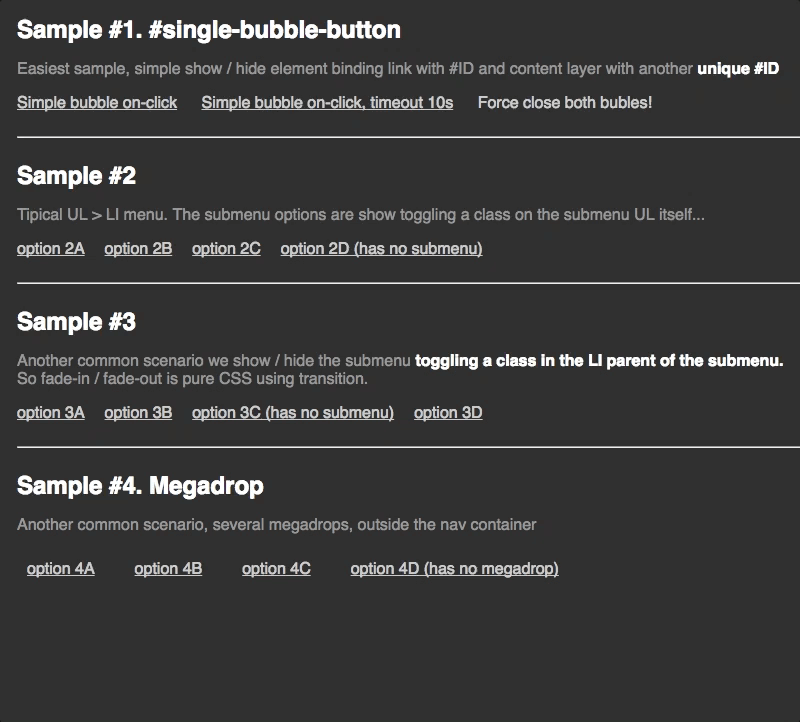Jquery plugin to show / hide / autohide elements, like shopping carts or help bubbles, megadrop menus. That elements' visibility is triggered from another element... usually a button, menu item, etc. with a timeout.
Watch the demo included in the repo
$source element(s) originating the events. Usually button, menu items, etc.
$target elements to be shown when the event is triggerered from a $source element. Usually a menu / information overlay... etc.
timeout time (in miliseconds) until the $target element autohides.
We have a $souce element ( #element-to-click ), that when the default event is trigged on it ( click ), toggles visibility on $target element ( $('#single-bubble-content') ).
$target element will autohide with a timeout ( default is 1500ms ).
$('#element-to-be-clicked').autohide_timeout({
// timeout: 1500, // Default
$target: $('#conten-to-be-shown')
}); // We chache the jQuery selector
var $element = $('#sample-megadrop');
$element.autohide_timeout({
// Events to be triggered, default is 'click'
events: 'mouseenter',
// Timeout until the 'onTimeout' function is launched
// Default is 1500
timeout: 2000,
// $source is used to have several interactive children
// elements inside the parent $element, for instance
// menú options <li> inside a navigation menu
$source: function( $el ) {
// $el is $('#sample-megadrop') here, we can set the
// children elements relative to it
return $el.find('li:not(.exclude) a');
},
// Target elements that will be shown when event is trigged
// on $source element(s). The $target element can be relative
// to the $source element, as you can see below.
$target: function( $source ) {
return $source.next('ul.is-children');
},
// What is done when the event is triggered on source element
// We have access to the $source and the $target elements
// And the original $source event.
onEvents: function( $source, $target, event ) {
event.preventDefault();
// console.log( $source );
// console.log( $target );
// console.log( event );
$source.closest('ul').find('.active').removeClass('active');
$source.parent('li').addClass('active');
$('.megadrop').hide();
$target.show();
},
// What to do when is timeout is triggered
// onTimeout is triggered when cursor is outside the $sorce
// and $target elements.
onTimeout: function( $source, $target, event ) {
// console.log( event );
// console.log( $source );
// console.log( $source );
$source.parent('li').removeClass('active');
$('.megadrop').hide();
}
});You can force the closing event from JS using:
$(element).data('plugin_autohide_timeout').settings.onTimeout();