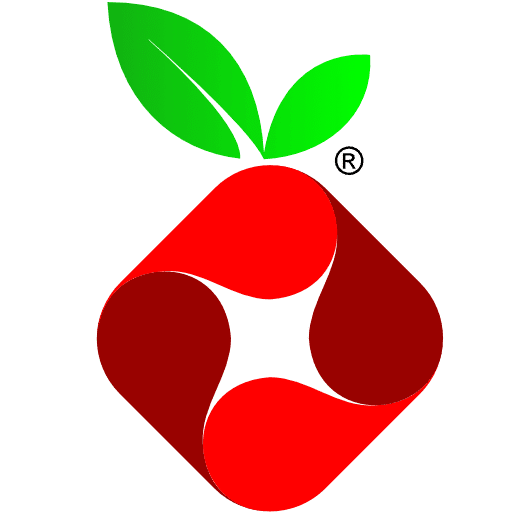Pi-hole is a network-wide ad blocker that works at the DNS level. This package allows you to run Pi-hole directly on your DAppNode.
Pi-hole acts as a DNS sinkhole that protects your devices from unwanted content, without installing any client-side software. It blocks ads and trackers at the network level, improving your internet browsing experience and potentially reducing bandwidth usage.
Key features:
- Network-wide ad blocking
- Web interface to view statistics and control filtering
- API for interaction with other systems
- Custom whitelist and blacklist management
- DHCP server capability (optional)
- A running DAppNode installation
- Go to the DAppNode admin UI
- Navigate to "Installer" or "Install" section
- Search for "Pi-hole"
- Click "Install"
During the installation process, you will be asked to set:
- Admin password
- (Optional) Upstream DNS providers
Access the Pi-hole web interface by clicking on the link in your DAppNode dashboard or navigate to: http://pihole.dappnode/admin
- The default admin password is shown in the package info
- Default DNS settings use Cloudflare DNS (1.1.1.1)
- The package uses its own internal volume for data persistence
You can customize Pi-hole by modifying:
- Blocklists
- Whitelist domains
- Blacklist domains
- DNS settings
All changes made through the web interface are persisted across package restarts and updates.
If you have any issues or questions, please reach out to the DAppNode community:
This DAppNode package is licensed under the GNU General Public License v3.0. Pi-hole is free software licensed under the EUPL v1.2.