-
Notifications
You must be signed in to change notification settings - Fork 3
Home
This code and downloadable 3D printed parts were inspired by aaromalila's CG-scale-mod at https://github.com/aaromalila/CG-scale-mod. For a full background please refer to the RC Groups thread 'CG Scale geek way' at https://www.rcgroups.com/forums/showthread.php?2917114-CG-Scale-geek-way.
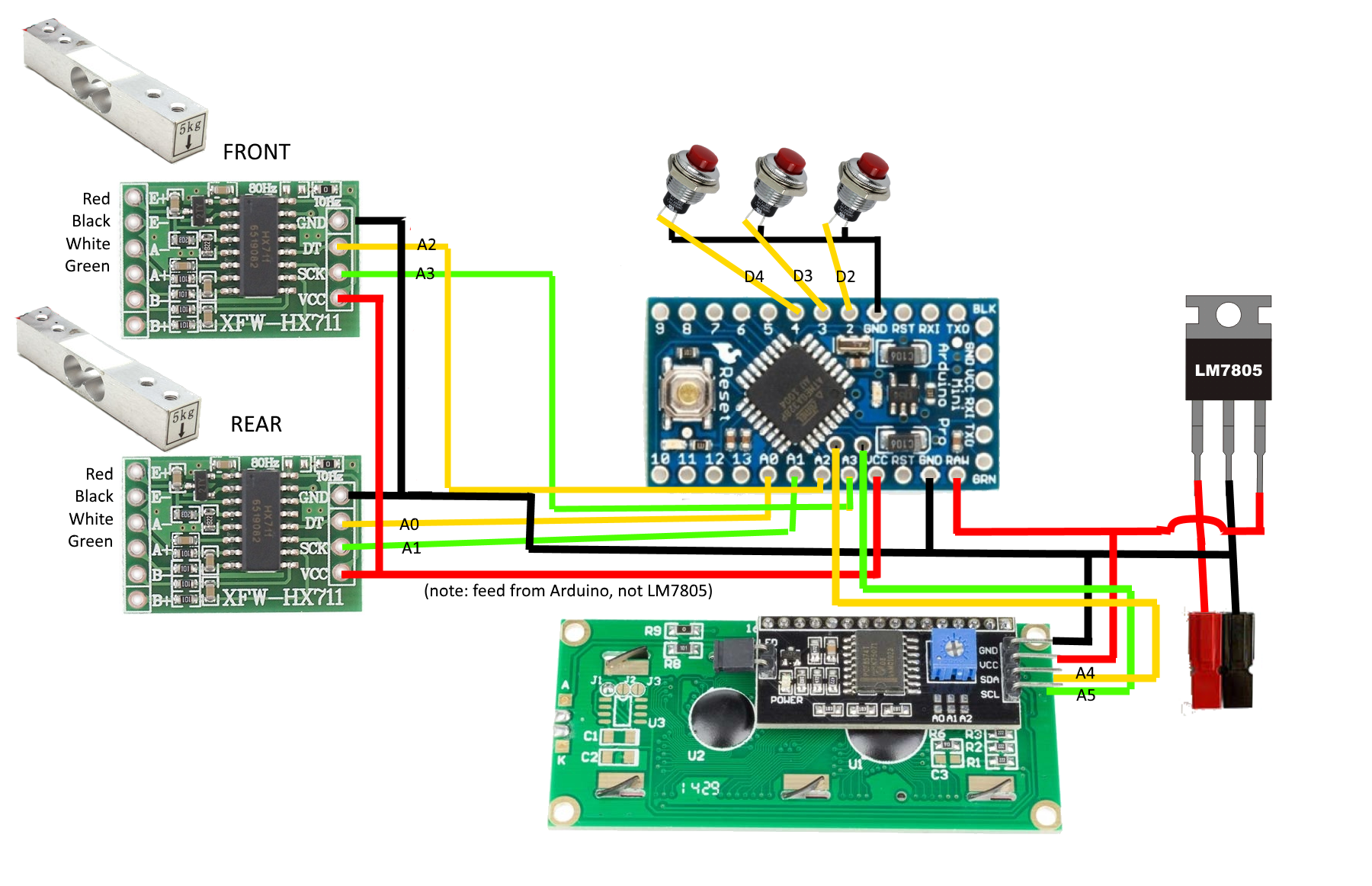
Below are the required Arduino libraries for this sketch. Just copy the .zip files to your Arduino libraries folder.
MovingAverage https://github.com/sofian/MovingAverage
HX711 https://github.com/bogde/HX711
NewLiquidCrystal https://bitbucket.org/fmalpartida/new-liquidcrystal/wiki/Home
To install this sketch you must download and unzip (or clone) this repository. Then open the DB_CG_scale.ino file using the Arduino software. Make sure you have correctly specified your Arduino device and clock rate. Once the sketch is loaded, disconnect the PC before performing setup and calibration.
No changes to source code are necessary unless your LCD's I2C address something other than 0x3f. This address is specified in the i2c_lcd.h file of the sketch.
Here are a couple of videos to help you properly calibrate and configure your scale
DB_CG_scale initial calibration

