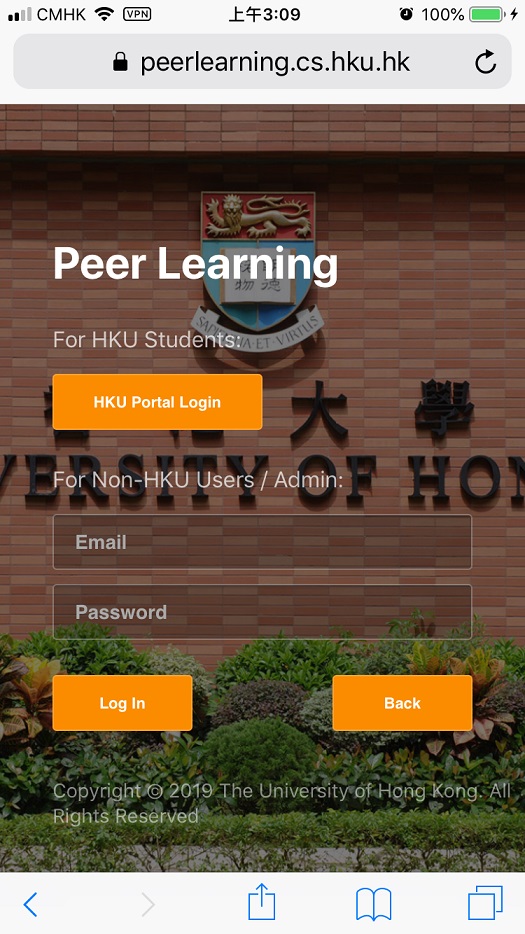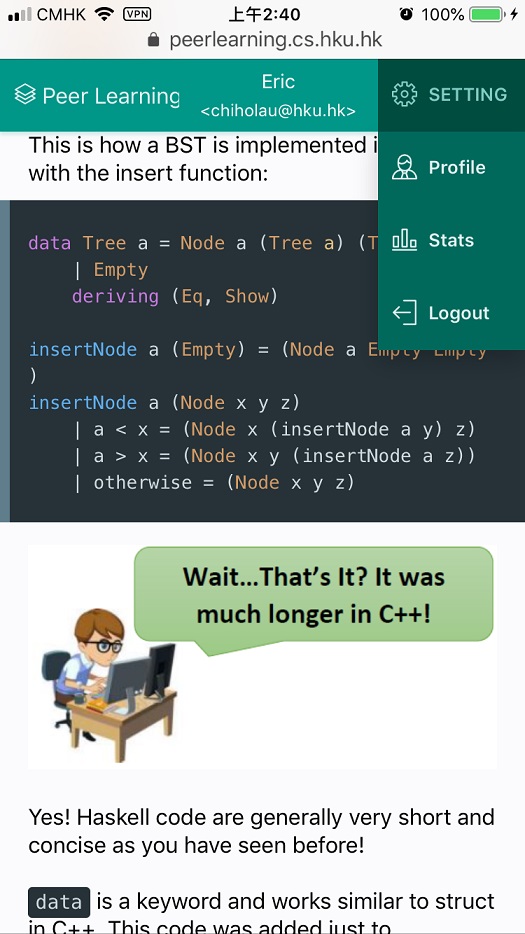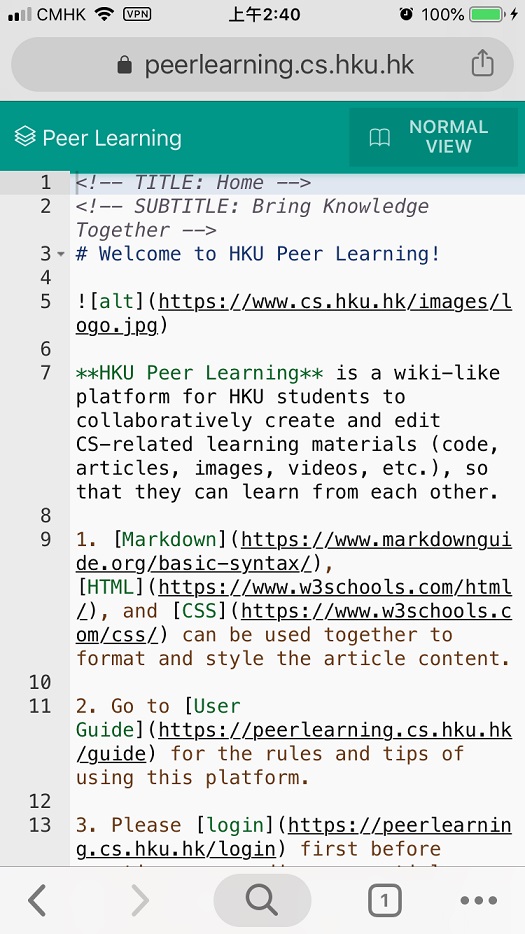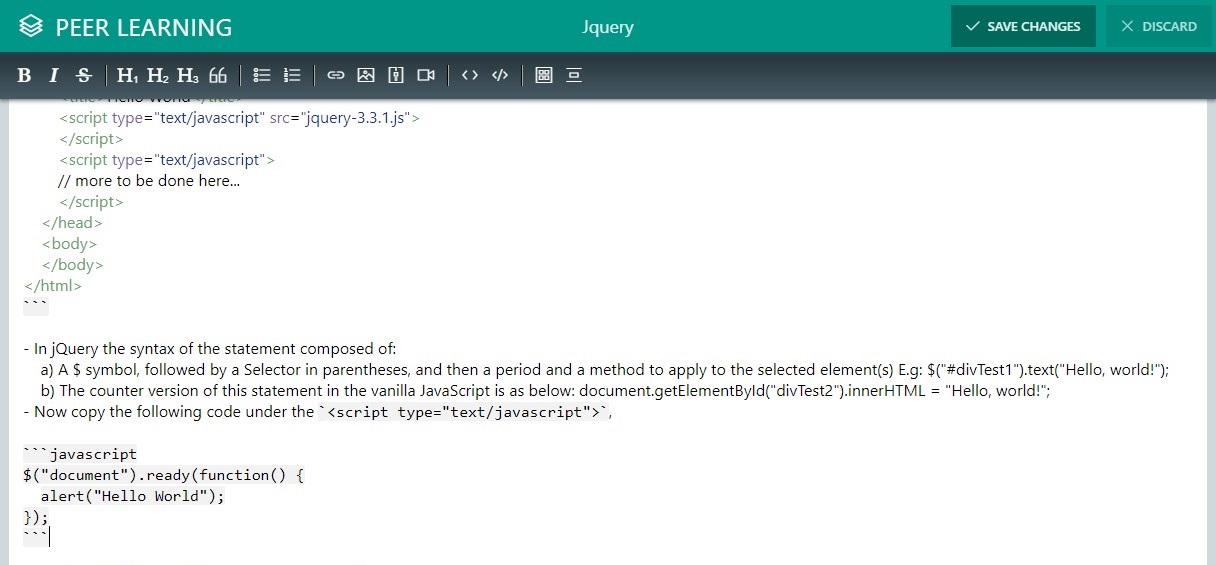This project is based on the release 1.0.117 of Requarks/wiki-v1
Documentation: https://docs-legacy.requarks.io/
- Ubuntu 16.04 / Ubuntu 18.04 / MacOs v10.13.6 / Windows 10
- Node.js 8.16.0
- Yarn 1.16
- MongoDB v4.0.x running on localhost port 27017
yarn
yarn run build
cp ./deploy/config.server.yml ./config.yml (the server only recognizes config.yml)
yarn run dev-configure (run config to test the settings and create admin user)
(Stop the process after finished)
A local git Repository is used to to store the articles content and change history. The configuration will ask you to specify a remote git repository, which the local git repo will sync with, and information to access the remote git repo, but you can skip this part to use local git repository only. Related information: Connecting to GitHub with SSH
sudo yarn run dev
i.nc-icon-outline.business_hierarchy-55
- an icon with id
business_hierarchy-55which can be found here: list of icons
sudo yarn start
sudo yarn stop
ssh -i \path\to\ssh\key [email protected]
(cd to local repository)
sudo bash ./deploy/deployUpdates.sh
The web application itself does not provide HTTPS traffic, thus, Nginx is used as a reverse proxy to enableHTTPS.
Install and configure the nginx reverse proxy:
sudo apt update
sudo apt install nginx
sudo cp -f ./deploy/nginx.conf /etc/nginx/sites-available/default
sudo nginx -t
sudo systemctl enable nginx
sudo systemctl restart nginx
Install certbot to obtain SSL certificate automatically:
sudo apt-get install software-properties-common
sudo apt-get install python-certbot-nginx
sudo certbot --nginx -d peerlearning.cs.hku.hk
sudo cp -f ./deploy/nginx.conf /etc/nginx/sites-available/default
sudo nginx -t
sudo systemctl restart nginx
sudo crontab -e
(paste "0 1 * * * /usr/bin/certbot renew --quiet" to the editor and save)