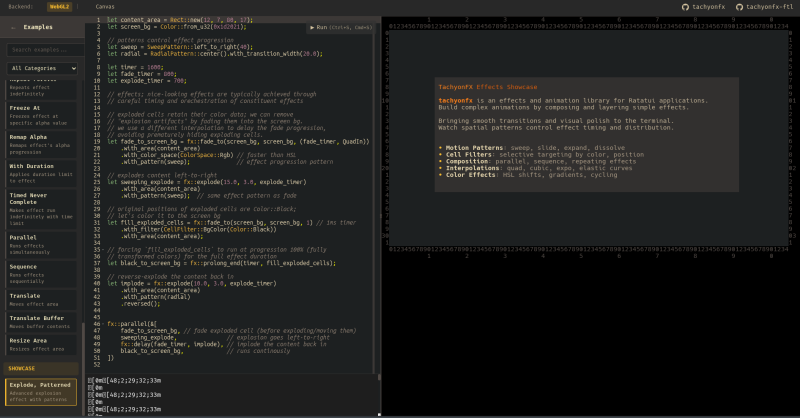An effects and animation library for Ratatui applications. Build complex animations by composing and layering simple effects, bringing smooth transitions and visual polish to the terminal.
Try exabind - experience tachyonfx in your browser without installing anything!
- 40+ unique effects — color transformations, text animations, geometric distortions, plus support for custom effects
- Spatial patterns — control effect timing and distribution with radial, diagonal, checkerboard, and organic patterns
- Effect composition — chain and combine effects for sophisticated animations
- Cell-precise targeting — apply effects to specific regions or cells matching custom criteria
- WebAssembly & no_std support — run in browsers and embedded environments
- Interactive browser editor — iterate on effects in real-time with TachyonFX FTL using the built-in DSL
Add tachyonfx to your Cargo.toml:
cargo add tachyonfxCreate your first effect:
use std::{io, time::Instant};
use ratatui::{crossterm::event, prelude::*, widgets::Paragraph};
use tachyonfx::{fx, EffectManager, Interpolation};
fn main() -> io::Result<()> {
let mut terminal = ratatui::init();
let mut effects: EffectManager<()> = EffectManager::default();
// Add a simple fade-in effect
let fx = fx::fade_to(Color::Cyan, Color::Gray, (1_000, Interpolation::SineIn));
effects.add_effect(fx);
let mut last_frame = Instant::now();
loop {
let elapsed = last_frame.elapsed();
last_frame = Instant::now();
terminal.draw(|frame| {
let screen_area = frame.area();
// Render your content
let text = Paragraph::new("Hello, TachyonFX!").alignment(Alignment::Center);
frame.render_widget(text, screen_area);
// Apply effects
effects.process_effects(elapsed.into(), frame.buffer_mut(), screen_area);
})?;
// Exit on any key press
if event::poll(std::time::Duration::from_millis(16))? {
if let event::Event::Key(_) = event::read()? {
break;
}
}
}
ratatui::restore();
Ok(())
}Explore the examples to see effects in action:
# Basic effects showcase
cargo run -p basic-effects
# Effect timeline visualization
cargo run -p fx-chart
# Minimal setup example
cargo run -p minimal
# Interactive effect registry demo
cargo run -p effect-registry
# Complete effect showcase
cargo run -p effect-showcase
# Tweening examples
cargo run -p tweensTachyonFX FTL is a browser-based editor for creating and tweaking effects in real-time, using the Effect DSL (don't worry, it mimics rust syntax).
- Effects are stateful — Create once, apply every frame
- Effects transform rendered content — Apply after widgets render
- Effects compose — Build complex animations from simple pieces
// Create a fade-in effect
let mut fade = fx::fade_from(Color::Black, Color::White,
EffectTimer::from_ms(500, QuadOut));
// Apply to red text only
fade.set_cell_filter(CellFilter::FgColor(Color::Red));
// In your render loop
fade.process(delta_time, buf, area);// Run multiple effects in parallel
let effects = fx::parallel(&[
fx::fade_from_fg(Color::Red, 500),
fx::slide_in(Direction::LeftToRight, 800),
]);
// Or sequence them
let effects = fx::sequence(&[
fx::fade_from_fg(Color::Black, 300),
fx::coalesce(500),
]);Apply spatial patterns to control how effects spread:
// Radial dissolve from center
let effect = fx::dissolve(800)
.with_pattern(RadialPattern::center());
// Diagonal fade with transition width
let effect = fx::fade_to_fg(Color::Cyan, 1000)
.with_pattern(
DiagonalPattern::top_left_to_bottom_right()
.with_transition_width(3.0)
);Create effects from strings at runtime:
use tachyonfx::dsl::EffectDsl;
let effect = EffectDsl::new()
.compiler()
.compile("fx::dissolve(500)")
.expect("valid effect");Below is a non-exhaustive list of built-in effects.
Transform colors over time for smooth transitions.
fade_from/fade_to— Transition colorsfade_from_fg/fade_to_fg— Foreground color transitionshsl_shift/hsl_shift_fg— Animate through HSL color spaceterm256_colors— Downsample to 256-color mode
Animate text and cell positions for dynamic content.
coalesce/coalesce_from— Text materialization effectsdissolve/dissolve_to— Text dissolution effectsevolve/evolve_into/evolve_from— Character evolution through symbol setsslide_in/slide_out— Directional sliding animationssweep_in/sweep_out— Color sweep transitionsexplode— Particle dispersion effectexpand— Bidirectional expansion from centerstretch— Unidirectional stretching with block characters
Fine-tune timing and behavior.
parallel— Run multiple effects simultaneouslysequence— Chain effects one after anotherrepeat/repeating— Loop effects with optional limits or indefinitelyping_pong— Play forward then reversedelay/sleep— Add pauses before or during effectsprolong_start/prolong_end— Extend effect durationfreeze_at— Freeze effect at specific transition pointremap_alpha— Remap effect progress to smaller rangerun_once— Ensure effect runs exactly oncenever_complete/timed_never_complete— Run indefinitely (with optional time limit)consume_tick— Minimal single-frame delaywith_duration— Override effect duration
Control how effects spread and progress across the terminal.
RadialPattern— Expand outward from center pointDiagonalPattern— Sweep across diagonallyCheckerboardPattern— Alternate cell-by-cell in grid patternSweepPattern— Linear progression in cardinal directionsCoalescePattern/DissolvePattern— Organic, randomized reveals
Transform positions and layout.
translate— Move content by offsetresize_area— Scale effect boundstranslate_buf— Copy and move buffer content
Apply effects selectively:
// Only apply to cells with specific colors
fx::dissolve(500)
.with_filter(CellFilter::FgColor(Color::Red))
// Target specific regions
let filter = CellFilter::AllOf(vec![
CellFilter::Outer(Margin::new(1, 1)),
CellFilter::Text,
]);Create your own effects:
fx::effect_fn(state, timer, |state, context, cell_iter| {
// Your custom effect logic
timer.progress()
})Alternatively, implement the Shader trait and use it together with .into_effect().
The DSL supports:
- Most built-in effects (excludes:
effect_fn,effect_fn_buf,glitch,offscreen_buffer,resize_area,translate,translate_buf) - All spatial patterns with method chaining
- Variable bindings
- Method chaining
- Complex compositions
let expr = r#"
let duration = 300;
fx::sequence(&[
fx::fade_from(black, white, duration),
fx::dissolve(duration)
.with_pattern(RadialPattern::center())
])
"#;std— Standard library support (enabled by default)crossterm— Crossterm backend support (enabled by default)dsl— Effect DSL support (enabled by default)sendable— Make effectsSend(but notSync)std-duration— Usestd::time::Durationinstead of 32-bit custom typewasm— WebAssembly compatibility
Contributions welcome! Please check existing issues or create new ones to discuss changes.
MIT License - see LICENSE for details.