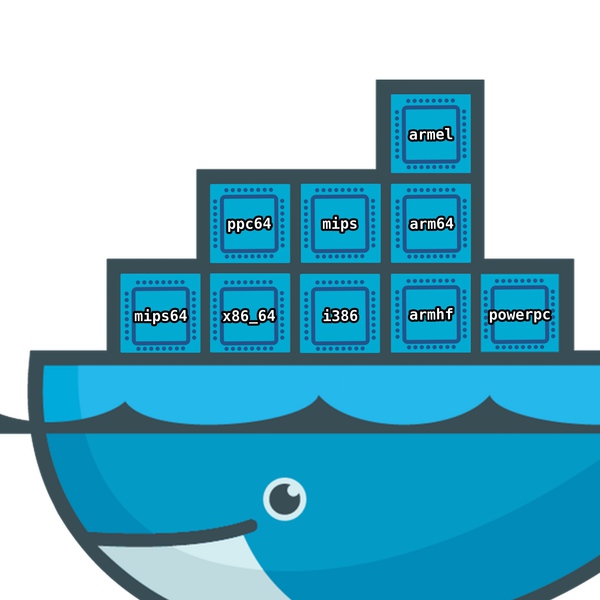🌍 multiarch cross compiling environment
This is a multiarch Docker build environment image. You can use this image to produce binaries for multiple architectures.
It leverages multiple of the multiarch family of projects:
This project leverages distcc for efficient compilation across a wide variety of architectures. A QEMU architecture specific docker environment is used as a master node, managing any external package dependencies via the distro's package manager. A second docker environment is used to host the cross-compiler to natively compile code.
-
Huge performance savings and better management of dependencies.
-
Header resolution and library linking done locally inside of QEMU.
-
Build doesn't have to be cross-compile aware, or configured for cross-compiling. As far as the build is concerned, it's building natively.
-
The
distccin a nutshell: When told to compile.cfiles to.ofiles it (1) calls the preprocessor on each.cfile (gcc -E) to resolve the includes (2) sends the preprocessed.cfile through the network to a server (3) server compiles preprocessed.ccode into.oobject code (4) sends the.ofile back when done (5) copies.ofile back through network to local filesystem (6) calls the local compiler to link the.ofiles together
Register qemu-*-static for all supported processors except the current one
./setup_prereq.sh
Register shell helper functions for simplified use. Add the following to your .bashrc:
.pwd/docker-cross.rc
export DOCKER_CROSS_PATH=/path/to/mount/in/container
Start the build_container by navigating to the crossbuild directory and running docker-compose up.
Next, navigate to the desired architecture and run docker-compose up.
You may then use the docker-cross-run command from the docker-cross.rc to run commands inside of the container.
From the specific architecture folder:
$ export DOCKER_CROSS_PATH=$(readlink -f ..)
$ export DOCKER_CROSS_ENTRY_PATH=$(readlink -f ../crossbuild)
$ docker-compose up
In another shell:
$ docker exec -it run_container_arm /bin/bash
This will open a shell inside of the run_container.
$ cd /workdir/helloworld
To use the build_container use the following:
$ DISTCC_VERBOSE=1 CC=/usr/lib/distcc/arm-linux-gnueabihf-gcc make
Otherwise, if it's a simple enough program then you can build inside of the run_container directly without distcc.
In another shell:
$ docker-cross-run cd /workdir/helloworld && make
docker-cross-run gdbserver :2000 <your_binary>