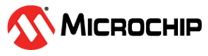
This example showcases a self-capacitance touch application using the ATtiny3217 Xplained Pro board in combination with the QT7 Xplained Pro extension board. The project offers user feedback for touch events either through the on-board LEDs on the QT7 XPRO or by displaying data on a PC using MPLAB® Data Visualizer over USB.
- MPLAB® X IDE v6.25.0 or newer
- MPLAB® XC8 v3.0.0 or newer
- MPLAB® Code Configurator v5.6.2 or newer
- Microchip ATtiny Series DFP v3.3.272 or newer
- ATtiny3217 Xplained Pro
- QT7 Xplained Pro Extension Kit
- USB Type-C® cable
The ATtiny3217 Xplained Pro features two Xplained Pro Extension Headers, supporting both Self- and Mutual-Capacitance Touch Extension Kits, along with two power configuration options. In this project, the ATtiny3217 Xplained Pro serves as the circuit interface, connecting to the QT7 Xplained Pro board through extension header 1, as shown below.
Once the setup is ready, open the application project in IDE, build the project and program the target board. Button/Slider touch events are indicated by LEDs on the QT7 XPRO and can also be monitored in the MPLAB® Data Visualizer.
- The project supports bidirectional tuning
Prerequisite: MPLAB Data Visualizer and Touch Plugin. Procedure for Installation is available in Touch Plugin Installation.
- Configure the COM Port:
- Select the correct COM port in the Connection tab
- Update the Baud Rate to 38400 in COM Settings
- Start streaming for COM data
- COM Port on Touch:
- Select Touch in the Connection tab
- For data source, from the drop-down menu, select configured COM port as the source
- Start streaming on Touch
For a more detailed procedure for Data Visualization, refer to Visualize Touch Data Using MPLAB® Data Visualizer
None.
This example project showcases how to interface the QT7 Self-Capacitance extension header with the ATtiny3217 microcontroller. It leverages the Analog-to-Digital Converter (ADC) in Capacitive Voltage Divider (CVD) mode to enable touch sensing and supports Universal Asynchronous Receiver and Transmitter (UART) communication on the ATtiny3217. The application detects touch inputs from the self-capacitance buttons and slider on the QT7 XPRO board. When a touch is registered, the corresponding LED for each button or slider position lights up. Additional touch parameters can be monitored using the Touch Plugin in MPLAB® Data Visualizer.
