Created A Docs for Laravel MongoDB Using vitepress(my favorite doc creator) #2526
Add this suggestion to a batch that can be applied as a single commit.
This suggestion is invalid because no changes were made to the code.
Suggestions cannot be applied while the pull request is closed.
Suggestions cannot be applied while viewing a subset of changes.
Only one suggestion per line can be applied in a batch.
Add this suggestion to a batch that can be applied as a single commit.
Applying suggestions on deleted lines is not supported.
You must change the existing code in this line in order to create a valid suggestion.
Outdated suggestions cannot be applied.
This suggestion has been applied or marked resolved.
Suggestions cannot be applied from pending reviews.
Suggestions cannot be applied on multi-line comments.
Suggestions cannot be applied while the pull request is queued to merge.
Suggestion cannot be applied right now. Please check back later.
I have been loving laravel MongoDB but I am having problems trying to navigate to the documentation in GitHub. So I started creating my own documentation and want to share it and maybe add it to the repo.
Here is the sample: https://laravel-mongodb.vercel.app/
👔 Deployment:
Deployment
I recommend deploying it on VERCEL because it has great support for the
vuejsenvironment.How To Deploy:
Create or Login Account to Vercel.
On
https://vercel.com/dashboardclickadd newand selectproject.In the Import Box, select the branch you like to import.
Configure Project
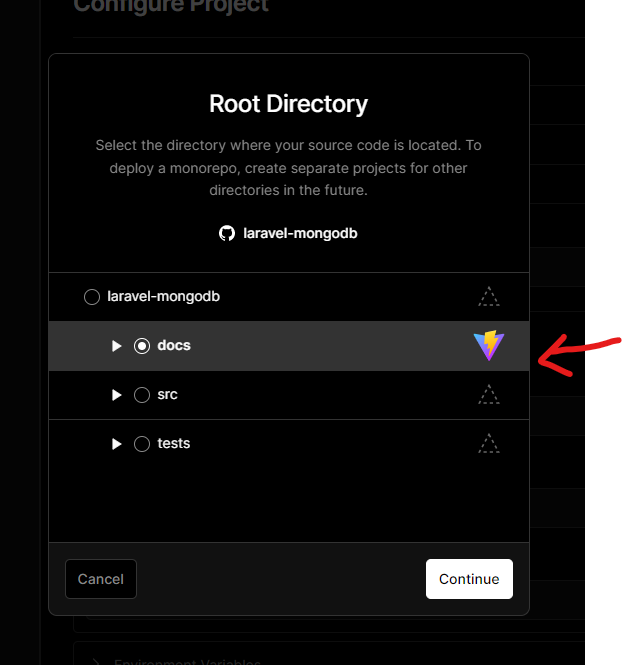

Select Edit for the root directory and select
docs.And override the other command, and then click the deploy button.
Setup domain, by going to your project and selecting settings, and click the domain tab. This is were you set the domain name.
How To Edit Doc:
How To Edit Docs Page
Once The doc is merged, we can set the GitHub link on the docs config. And a link will show up like the photo below were anyone can edit and create PR. You can check this demo site to see how it works: https://laravel-mongodb.vercel.app/
This is very useful if contributors did an update, they can just go to the docs site, and update the docs easily.