This repository was archived by the owner on Nov 30, 2022. It is now read-only.
-
Notifications
You must be signed in to change notification settings - Fork 212
QR scanner Open cv #188
Merged
Merged
QR scanner Open cv #188
Changes from 3 commits
Commits
Show all changes
4 commits
Select commit
Hold shift + click to select a range
File filter
Filter by extension
Conversations
Failed to load comments.
Loading
Jump to
Jump to file
Failed to load files.
Loading
Diff view
Diff view
There are no files selected for viewing
This file contains hidden or bidirectional Unicode text that may be interpreted or compiled differently than what appears below. To review, open the file in an editor that reveals hidden Unicode characters.
Learn more about bidirectional Unicode characters
| Original file line number | Diff line number | Diff line change |
|---|---|---|
| @@ -0,0 +1,11 @@ | ||
| import cv2 ##import the module opencv | ||
| import numpy as np ##import the module numpy | ||
| import pyzbar.pyzbar as pyzbar ##import the module pyzbar | ||
| img = cv2.imread("qr.png") ##read your image | ||
| decode_QR = pyzbar.decode(img) ##function to decode QR | ||
|
|
||
| for i in decode_QR: | ||
| print("your scanned QR :",i.data) | ||
|
|
||
| cv2.imshow("QR ", img) ##display Cropped image | ||
| cv2.waitKey(0) | ||
This file contains hidden or bidirectional Unicode text that may be interpreted or compiled differently than what appears below. To review, open the file in an editor that reveals hidden Unicode characters.
Learn more about bidirectional Unicode characters
| Original file line number | Diff line number | Diff line change |
|---|---|---|
| @@ -0,0 +1,22 @@ | ||
| # Image Processing | ||
|
|
||
| Image Processing is most commonly termed as 'Digital Image Processing' and the domain in which it is frequently used is 'Computer Vision'. | ||
| Don't be confused - we are going to talk about both of these terms and how they connect. | ||
| Both Image Processing algorithms and Computer Vision (CV) algorithms take an image as input; however, in image processing, | ||
| the output is also an image, whereas in computer vision the output can be some features/information about the image. | ||
|
|
||
| ## OpenCV | ||
|
|
||
| 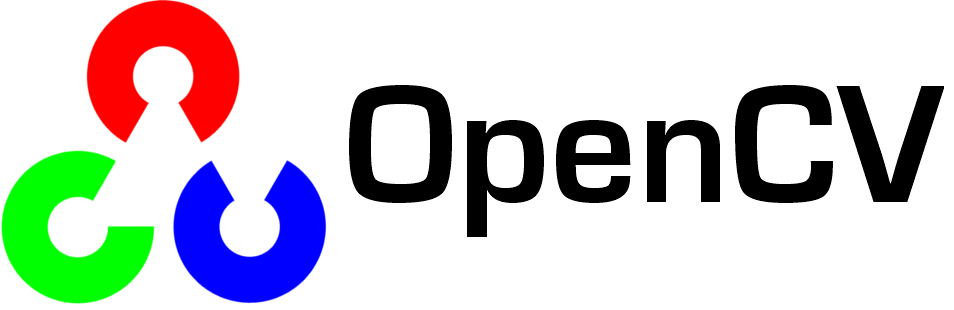 | ||
|
|
||
| ## Installation | ||
|
|
||
| ### Windows | ||
| $ pip install opencv-python | ||
| $ pip install pyzbar | ||
| ### MacOS | ||
| $ brew install opencv3 --with-contrib --with-python3 | ||
| $ brew install zbar | ||
| ### Linux | ||
| $ sudo apt-get install libopencv-dev python-opencv | ||
| $ sudo apt-get install libzbar0 |
Loading
Sorry, something went wrong. Reload?
Sorry, we cannot display this file.
Sorry, this file is invalid so it cannot be displayed.
Add this suggestion to a batch that can be applied as a single commit.
This suggestion is invalid because no changes were made to the code.
Suggestions cannot be applied while the pull request is closed.
Suggestions cannot be applied while viewing a subset of changes.
Only one suggestion per line can be applied in a batch.
Add this suggestion to a batch that can be applied as a single commit.
Applying suggestions on deleted lines is not supported.
You must change the existing code in this line in order to create a valid suggestion.
Outdated suggestions cannot be applied.
This suggestion has been applied or marked resolved.
Suggestions cannot be applied from pending reviews.
Suggestions cannot be applied on multi-line comments.
Suggestions cannot be applied while the pull request is queued to merge.
Suggestion cannot be applied right now. Please check back later.
Uh oh!
There was an error while loading. Please reload this page.