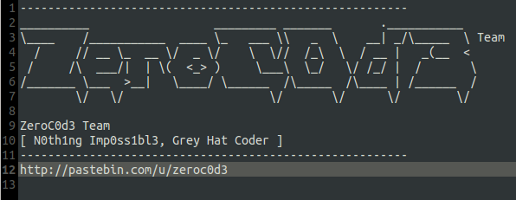This repository was archived by the owner on Mar 14, 2023. It is now read-only.
forked from zeroc0d3/ruby-deploy-gcc
-
Notifications
You must be signed in to change notification settings - Fork 0
Configuration Swap
ZeroC0D3 Team edited this page Jan 26, 2018
·
1 revision
Swap space configuration for Ubuntu 16.04
- Check available swap
sudo swapon --show
sudo free -h
- Check space available
sudo df -h
- Create swap file
sudo fallocate -l [size_in_giga] /swapfile
-------
sudo fallocate -l 8.0G /swapfile # set 8GByte
ls -lh /swapfile # verify swap
- Enabling swap file
sudo chmod 600 /swapfile
ls -lh /swapfile # verify permission
- Marked swap file
sudo mkswap /swapfile
-------
Setting up swapspace version 1, size = 8 GiB (8589930496 bytes)
no label, UUID=267498be-04b8-48d0-bf67-e43f18d03e49
- Allow system to start
sudo swapon /swapfile
- Verify swap available
sudo swapon --show
-------
NAME TYPE SIZE USED PRIO
/swapfile file 8G 0B -1
- Check output free
free -h
- Backup old configuration
/etc/fstab
sudo cp /etc/fstab /etc/fstab.bak
- Add swap file information
echo '/swapfile none swap sw 0 0' | sudo tee -a /etc/fstab
- Adjusting the Cache Pressure Setting
sudo sysctl vm.vfs_cache_pressure=50
sudo sysctl vm.swappiness=10
- Edit configration
/etc/sysctl.conf, add in bottom line:
vm.swappiness=10
vm.vfs_cache_pressure=50
- References: Digital Ocean - Swap
Research & Development (RnD) - ZeroC0D3 Team
- Email: [email protected]
- Repository: https://github.com/zeroc0d3lab
- Install-Packages
- Setup-Server
- Setup-Account
- Configuration-Bash
- Configuration-Zsh
- Install-Bash-Theme
- Install-Zsh-Theme
- Install-Docker
- Install-Memcached
- Install-MongoDB
- Install-MySQL
- Install-NodeJS
- Install-PostgreSQL
- Install-Redis
- Install-Ruby
- Install-SQLite3
- Configuration-App
- Configuration-GCM
- Configuration-Hosts
- Configuration-Memcached
- Configuration-MongoDB
- Configuration-PostgreSQL
- Configuration-Puma
- Configuration-Swap
- Configuration-Unicorn
- Nginx-Puma
- Nginx-Unicorn
- Logrotate
- Deployment-Dashboard
- Deployment-Configuration
- Deployment-Process
- Deployment-Folder-Structure
- Deploy-Preinstall